Linear Garage Door Operator/Opener
Troubleshooting Tips
LAMP FLASHES TROUBLE CODE
1 FLASH
2 FLASHES
3 FLASHES
4 FLASHES
5 FLASHES
6 FLASHES
7 FLASHES
PROBLEM
No Problem
Door won’t close
Door won’t close
Door reverses or won’t open or close
Door won’t open from remote control
Motor ran longer than 30 seconds
Limit error
CAUSE
Remote control entered into memory
Shorted wall station wires
Safety beam obstacle
Open or Close force exceeded
Remote was activated while vacation switch was locked
Mechanical or electronic failure
Encoder has detected error or down limit set above up limit.
REMEDY
Add any additional remote controls (MegaCode™ type only)
Check wall station wires. Be sure both are connected to the terminal screws. Check for a staple in the wall station wires. Remove any staples compressing the wire.
Check for obstacles. Align the safety beam (Section 4)
Check for obstruction or binding of garage door. Perform field reset (Section 8) if necessary
Unlock vacation switch on wall station
Call your local garage door professional
Reset the open and close limits. If error occurs again, call your local garage door professional.
Battery Troubleshooting
These conditions occur when battery backup is installed, and the door is stopped in the open position. Feedback is given via an audible alarm.
Number of Beeps
2
4
5
Condition
Low Battery
No Capacity
Battery Shorted
CAUSE
Battery is low
Battery is no longer holding a charge.
Battery is internally shorted or battery leads are shorted.
REMEDY
Check that AC power is connected and allow battery to charge. It will take approximately 10 hours to charge the battery
Replace battery now
Check battery wires for shorting. If wires are OK, replace battery now.
Adjusting the Open and Close Limits
The limit settings control how far the door will open or close. The limits should be set so the door opens just short of any door stops, and closes at the fl oor level. If required, use the following steps to adjust the limits. After beginning to adjust the limits, if no buttons are pressed for one minute, the opener will return to normal operation.
Adjusting the Open Limit
- Use the wall station or a remote control to move the door to the open limit position.
- On the back of the opener, press both the UP and LEARN buttons for three seconds. The green indicator and opener’s light will fl ash twice then stay on.
- Use the UP and DOWN buttons to jog the door at slow speed to fi ne-tune the open limit position.
- When the door is at the proper open limit position, press the LEARN button to store the setting and exit setup. The green indicator and the opener’s light will flash two times
Adjusting the Close Limit
- Use the wall station or a remote control to move the door to the close limit position.
- On the back of the opener, press both the DOWN and LEARN buttons for three seconds. The red indicator and opener’s light will flash twice then stay on
- Use the UP and DOWN buttons to jog the door at slow speed to fine-tune the close limit position.
- When the door is at the proper close limit position, press the LEARN button to store the setting and exit setup. The red indicator and the opener’s light will flash two times.
Adjusting the Force Factor (Installation Option, Normally Not Used)
The opener uses the peak force measured during each of the last four complete cycles plus a “force factor” to calculate the maximum allowed force setting for the current door cycle. If the calculated maximum force setting is exceeded during the current door cycle, the opener reacts to the obstruction. As door hardware conditions change over time with weather and wear, the calculation of the maximum door force setting using the four cycle running average will compensate for the current conditions of the installation
Changing the Force Factor Setting
As an installation option, the opener’s “force factor” can be adjusted to change the amount of pressure exerted on an obstacle before the opener reacts to the obstruction.
- Press both the UP and DOWN buttons for three seconds. The red and green indicators and opener’s light will fl ash twice.
- Use the UP or DOWN buttons to set the force factor. Pressing the UP button increases the force factor, pressing the DOWN button decreases the force factor
- After selecting the force factor, press the LEARN button to store the setting and exit setup. The red and green indicators and the opener’s light will fl ash two times. (If the force factor is not set within one minute, the opener will return to normal operation at its previous force factor setting.)
- After changing the force factor setting, perform the Safety System Reversal Test.
FORCE FACTOR INDICATOR TABLE
GREEN ON
RED & GREEN ON
RED ON
LOW FORCE FACTOR
MEDIUM FORCE FACTOR
HIGH FORCE FACTOR
Customer Feedback
Trustindex verifies that the original source of the review is Google. ADM Garage Door is my favorite and the best garage door install and repair company I have ever worked with. I hired Andre of ADM years ago when he first moved to Folsom and sent out flyers to the Folsom area. I needed emergency repair for a garage door installed by a different company and it was falling off the ceiling rails. He made the repair the same evening. At my next house, Andre replaced the automatic door motor, later replaced broken springs and adjusted rails for soundless lifting. For each of my jobs, Andre of ADM calculated load, advised me on various manufacturer choices and used the best products for my job. He performs a tune up when he does a repair, and has taught me how to maintain my garage door to extend the life of my equipment. He works methodically, fast, neatly and efficiently. When he leaves my job he makes sure I am happy with his work and his rates. I always am. Garage doors are, for most of us, main access to our homes and equipment we use several times a day. Andre keeps them working. I use and recommend ADM Garage Door.Posted onTrustindex verifies that the original source of the review is Google. Quick and efficient! Thank you.Posted onTrustindex verifies that the original source of the review is Google. We have used Andre with ADM Garage Doors multiple times. His services that were provided to us included, but not limited to, replacing the garage door gear drive, springs, servicing for maintenance, and providing professional advice for obtaining a replacement garage door remote opener. We highly recommend ADM Garage Doors for any of your garage door needs, maintenance, and if necessary replacements. Definitely five star service!Posted onTrustindex verifies that the original source of the review is Google. Highest recommendation! Extremely responsive, worked to understand the issues, and discussed solution options before doing the work extremely efficiently and at the highest quality. A spring broke on my door. After a quick search, scheduled an online appointment for the next day. I followed up with a text to confirm the appointment. Within minutes, I was contacted and Andre offered to come over the same day. I texted a few pics of the issue to make sure it was something that could be done same day. Once he arrived and inspected the situation, he recognized the root cause of improperly sized cabling causing issues that led to jamming and breaking of the spring. Repair and installation done within 2 hours along with replacing the door rollers. No issues with me watching and talking through the repairs and installations so that I can understand more about garage doors. If you need anything with regards to your garage door, I give ADM the highest of recommendations for responsiveness, completeness, and quality of work performed.Posted onTrustindex verifies that the original source of the review is Google. Andre was able to come over on short notice and get my garage door working again. Super easy to work with and clearly explained everything. Would use again!Posted onTrustindex verifies that the original source of the review is Google. I am a repeat customers. I recommend this super hero to everyone. He does quality work. No shortcutsPosted onTrustindex verifies that the original source of the review is Google. Garage door spring broke. Made an appointment online and ADM was there the next day. Arrival to my house was a little behind schedule but once the work started it was done within 30 minutes!Posted onTrustindex verifies that the original source of the review is Google. I highly recommend Andre at ADM. He has worked on our garage door twice recently (two separate issues). He's fast to respond and quick to schedule. Both issues were repaired quickly for a fair price. He's also very friendly and easy to work with!Posted onTrustindex verifies that the original source of the review is Google. Andre was there on a Friday to help when I couldn’t close my garage door. I backed into it. Called and he was able to come within 45 min. Worked with me to find a similar garage door and was able to get one with the same design and got some money off. Knew our garage wasn’t working and the rain was coming and got it installed by Monday morning. Great communication and we’ve used him for years. Good guy!Posted onTrustindex verifies that the original source of the review is Google. Andre did a great job! He arrived on time and got right to work. The work was done efficiently and fast plus he tested everything thoroughly when the work was completed. I definitely recommend.Verified by TrustindexTrustindex verified badge is the Universal Symbol of Trust. Only the greatest companies can get the verified badge who has a review score above 4.5, based on customer reviews over the past 12 months. Read more
NEW!! Financing Now Available
Flexibility to pay for the best solution, instead of settling for a less costly “band-aid.”
Quick application, see your options within seconds
Checking eligibility does not impact your credit score
No late fees, no prepayment fees, & no origination fees.
Contact Us
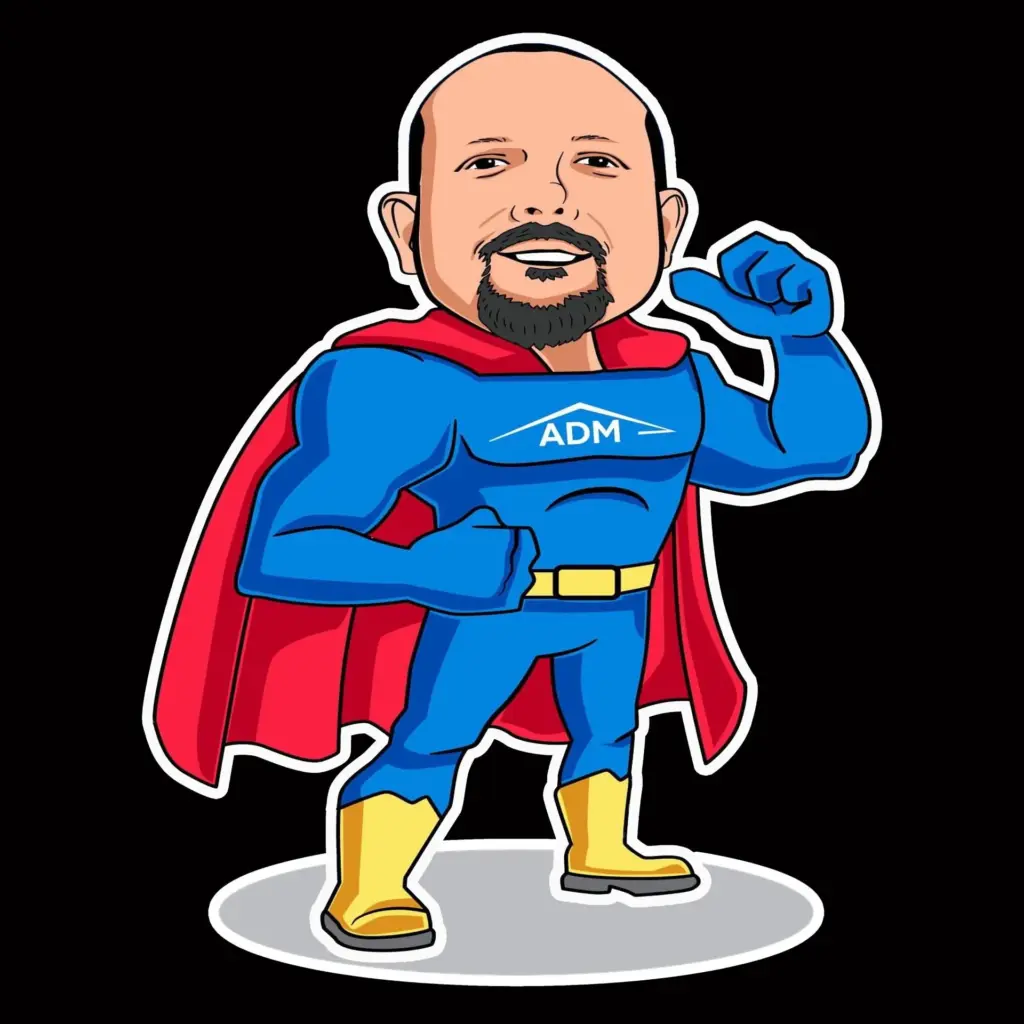
Signs include unusual noises, slow operation, or visible damage. Contact ADM Garage Doors, INC for a professional assessment.
We offer a variety of styles, materials, and colors suitable for residential and commercial properties, including custom options.
Typically, installations are completed within a few hours, depending on the door type and site conditions.
Yes, we offer emergency repair services to ensure your garage door is safe and functional at all times.
Cities We Serve
- Cameron Park/ Shingle Springs, CA
- Diamond Springs, CA
- El Dorado Hills, CA
- Fair Oaks, CA
- Folsom, CA
- Gold River/ Rancho Cordova, CA
- Granite Bay, CA
- Loomis, CA
- Orangevale, CA
- Rancho Murieta, CA
- Rescue, CA
- Rocklin, CA
- Roseville, CA
COMMUNITIES WE SERVE IN FOLSOM
95630 – Folsom
95630- The Enlcave, Folsom Lake College, Steeplechase, Veranda, Older Downtown Folsom, Fieldstone Meadows, Ridgestone Meadows, Ridgeview, Reflections, Empire Ranch, Sibley Square, Folsom Lake, Willow Springs, Hoxsie Ct, Broadstone, Blue Ravine Oaks, Cimmaron Hills, Morningside, The Falls at Willow Creek, The Parkway, Briggs Ranch, Lake Pointe, Folsom Industrial Park, The Knolls, La Collina Dal Lago, Cobble Hills Ridge, Cobble Ridge, Sierra Woods, Folsom Heights, Oak Vista Estates, Folsom Sierra, Camberwell/Kennnerly, Los Cerros, Perserve at Blue Ravine, Natomas Heights, Prairie Oaks, Valley Pines/Baldwin Dam
Rancho Diablo, Willow Creek ,Willow Creek East, American Rivers Estates, Willow Creek Estates South, Natomos Station, American River Canyon, Hillcrest, Folsom Ranch, Russell Ranch, Diamond Glen, Creekside Manor, Sage at Folsom, Vintage at Folsom, Iron Ridge, Lariot At Folsom Ranch, Encore at Folsom Ranch, Rockress II at Folsom Ranch, Platinum Peak at Russell Ranch, Brass Pointe at Russell Ranch, The Trails, Sterling Hills at Russell Ranch, Preservce at Folsom Ranch- Heritage Trails, Esquire at Folsom Ranch, Legends at Folsom Ranch
